When in a dialogue in Genshin Impact, one can either press mouse buttons or press F to proceed the text.
But when it comes to a dialogue option where you got one or more options to choose from, is there any key to choose an option?
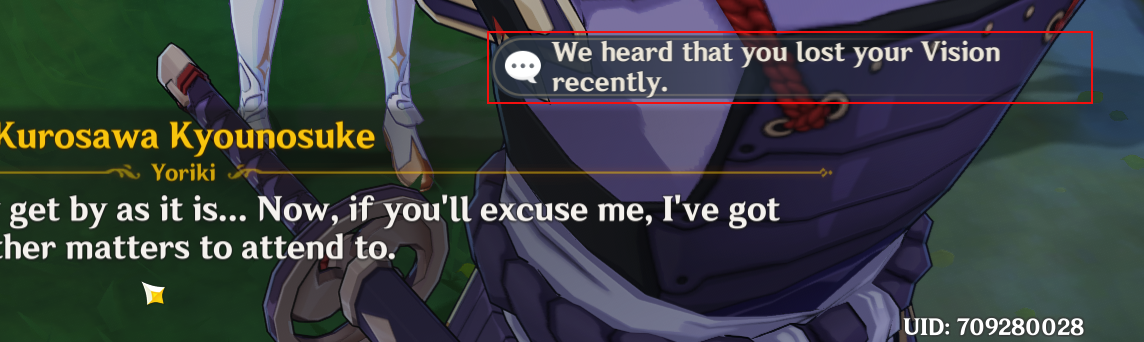
When in a dialogue in Genshin Impact, one can either press mouse buttons or press F to proceed the text.
But when it comes to a dialogue option where you got one or more options to choose from, is there any key to choose an option?
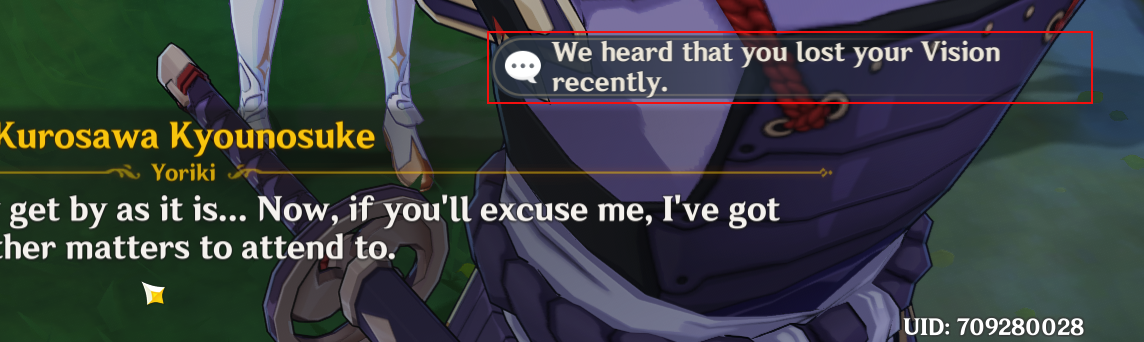
Sadly, no. Tested this myself by hitting every key on my keyboard during a dialog with choices.
I was annoyed by this problem so much that I made a program specifically for this - to be able to scroll and select dialog options with anything (by using mouse wheel and keyboard). It's called Aurora Dialog Enhancer.
Hopefully someone will actually find this useful besides me, because it's just become many times more convenient to play GI.
You can check it on GitHub: https://github.com/DigitalE4rth/AuroraDialogEnhancer
There is actually a way to choose and that's by holding down alt so your cursor appears, then moving the cursor over the option you want then clicking it- it's the only way I can see and the only one I use. Hope this helps :)