I want a way to get a consistent average FPS reading in BF3 for benchmarking purposes. How do guys like tomshardware.com get a reliable FPS reading? In the Quake series you could always replay a demo and get the average FPS - anything similar in BF3?
-
So you already have a program to perform the benchmarking, such as 3DMark or somthing? If so, what one are you using?– TazCommented Apr 16, 2012 at 8:55
-
No I don't. I'm asking how guys like Toms Hardware can say "Graphic card X yields Y FPS in BF3".– NilzorCommented Apr 16, 2012 at 10:32
3 Answers
I will assume that you have FRAPS(if not you can get the free version from FRAPS.com;the main difference between the full and the demo AFAIK is that in the demo you can record videos of upto 30 seconds at a time)/
- Run FRAPS before starting BF3
- Load a section of a mission that is graphics intensive(plenty of smoke,destruction,enemies and explosions).
- Press F11 or whatever the hotkey you have set for benchmark.
- Play your normal game while FRAPS benchmarks for
<insert time here>. Press F11 again to stop benchmark. The min, max and average FPS will be stored in a spreadsheet file. - Repeat this to get an average min,max and average.
Note: Make sure you have the MinMaxAvg dialog ticked under benchmark settings.

-
Ok so you're saying i actually have to play the game manually, right? When I repeat the process with different settings, there are more factors than just the settings that differ because I'm actually playing a live game. If this is the only/best way, I accept that.– NilzorCommented Apr 16, 2012 at 10:31
-
Absolutely.This is the best way IMO to get a consistent result of a card X giving Y FPS in Z game .Nothing beats real life testing .– GTX OCCommented Apr 16, 2012 at 10:46
-
1What he means is different things will happen.. For example maybe the second time you see more explosions etc creating more factors that effect the fps. But as you suggest, running a section of a mission is best as things will tend to stay the same. Just run from A to B without stopping. And things should be mimicked as fair as possible.– IAmGrootCommented Apr 16, 2012 at 10:52
-
Exactly, @Doomsknight . I'm am bit surprised if this is the way "professional benchmarkers" do their instrumenting, but again - if it's the only way then thats what we've got.– NilzorCommented Apr 16, 2012 at 11:27
-
1
Battlefield has a built in FPS reading output.
You can turn it on by first pressing the tilda key ' ~ ' (top left of most English keyboards - to the left of the '1') and then type "render.drawfps true"
You can then turn it off by changing the true to false
Personally, I don't think is it entirely possible to perform a legitimate benchmark within Battlefield 3. There are way too many variables to account for as each run or play through of single player and/or multiplayer, as a benchmark should include the same graphical rendering every time.
Your best option to gather a solution close to a benchmark within Battlefield 3 would be to manually play a single player mission (less variables in comparison to multiplayer) with FRAPS running, and, if possible, at the same time run GPUz or similar software to gather information on the vitals of your VGA(s). There is an option within GPUz to log the information on the selected VGA.
It is always good practice to watch or be aware of your system temperatures (as seen in the GPUz example below).
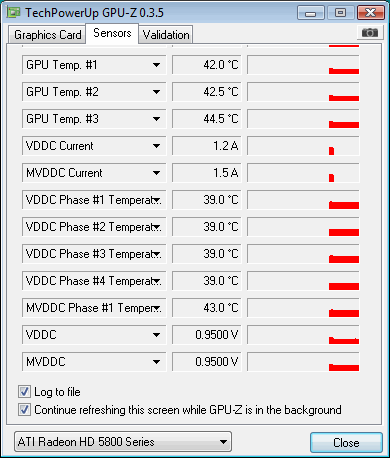
Be sure to these steps multiple times to gather an average FPS.
Keep in mind, this is not a valid benchmark, but rather a sense of an average FPS you obtain in Battlefield 3.
For legit Benchmarking, this article and links provided within it may interest you.
-
Thanks for the links and additional tips on getting best possible quasi-benchmark, as I suppose we've now established it is.– NilzorCommented Apr 16, 2012 at 14:22
-

