I finally managed to sit down and play some XCOM Enemy Unknown, and everything works brilliantly save one strange graphic issue. In the game's various segments that have more of a cutscene look, usually when talking to someone in the base during the tutorial, I am seeing strange color bleed issues that appear to be related to lighting in some way:
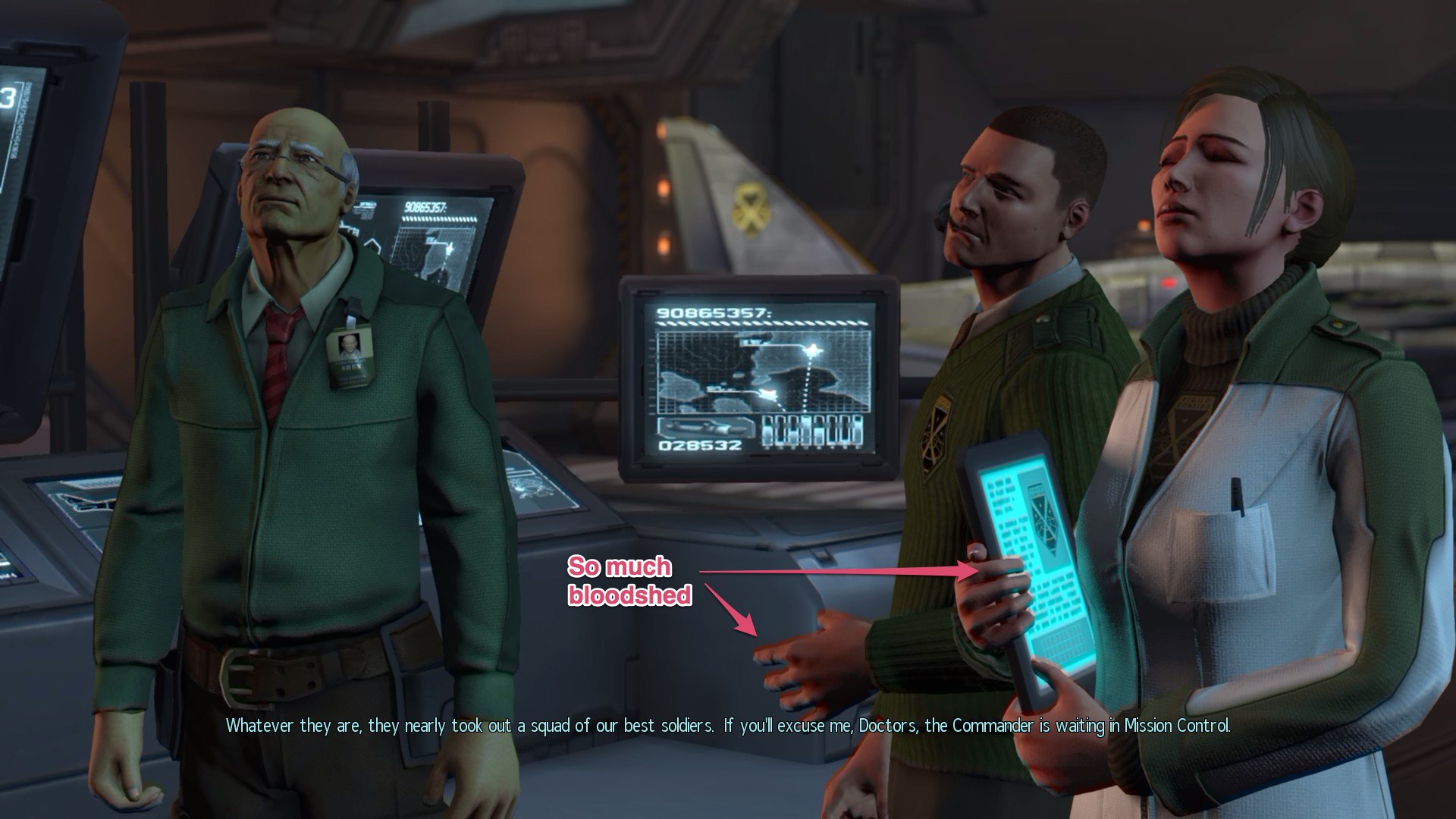
And here are a couple of closeups on the issue:

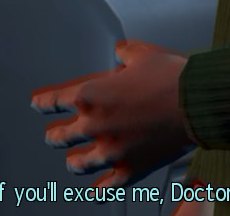
While this isn't horrible, and doesn't happen most of the time (on a mission, or when viewing the base), I find the issue terribly annoying. I have an ATI 5750 card with the latest driver, and any suggestions are more than welcome.
I'll just mention that this did not happen while I was playing the demo (I recall that my graphic setting were lower on the demo, so while I might "solve" the issue by turning off some bells and whistles, I am looking for a solution that will not force me to sacrifice the graphic fidelity of the game).

