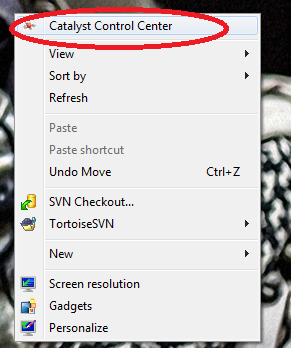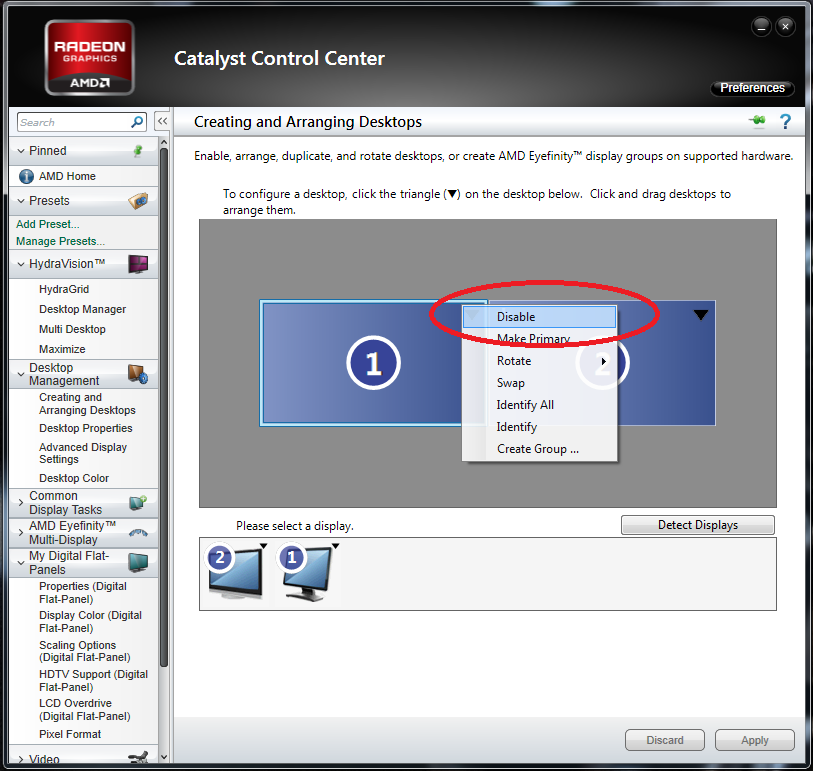It is hard to answer this question generically. Display "Mode Persistence", as it is called in the biz, is a notoriously fickle and config dependent feature. Key factors to consider:
- Display mode (Clone, or Extended Desktop)
- Graphics adapter (nVidia, ATI, etc)
- Version of Windows (generally pre-Win 7 or post-Win 7)
Display modes are handled differently for these different configs. I'd also suspect that the FPS hit for running in these different configs varies.
All that said, if you want an easy way to turn off your second (or third/fourth etc) displays, most modern graphics cards provide it. Look for a "hotkey" menu in the graphics adapter GUI. For example in Catalyst:

Here you can set keystrokes for various display mode switching. I believe you'd be looking for "Disable all non-Primary displays". There many other hotkey-able capabilities you may also find useful, if you are switching between gaming and "regular" computer use.