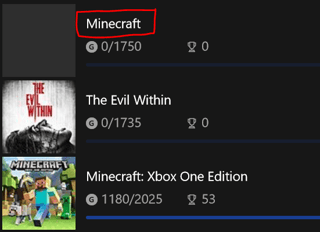I recently updated to The Better Together Update on my Kindle Fire. My friend has Minecraft for Xbox One, but we cannot connect to each other's worlds. I have no idea what is wrong.
-
1Any errors? What exactly happens?– Timmy Jim ♦Commented Sep 23, 2017 at 1:08
-
I can't see his world when he is online, but when he invites me i select join. it loads it for about 30 seconds and says "Unable to connect to world." He is on Xbox One and i am on Kindle Fire. @TimmyJim– Daniel HoelzemanCommented Sep 23, 2017 at 16:14
2 Answers
Make sure your friend is on the correct version of Minecraft. You mentioned that they are on the Xbox One. Currently, there are now two versions of Minecraft on the Xbox.
- Minecraft: Xbox One Edition
- Minecraft
Image to illustrate difference (from the Xbox App):
The Minecraft that is squared in red is the version that allows for cross platform play. The Minecraft: Xbox One Edition game does not allow for cross platform play through the Better Together update, and is only available to former owners of this version so not to lose any progress or achievement history (it is no longer able to be purchased). According to Minecraft.net:
Q: How do I know which version of Minecraft is which?
A: The old version of Minecraft is called Minecraft: Xbox One Edition. The new version is just called Minecraft. You will see the name of the game on the splash-screen when you launch it.
. . .
Q: What is going to happen to the old console edition?
A: The old console edition will not be available for new purchases after the full release of Minecraft on Xbox One and Switch. Existing owners will still be able to access and play the old console version and minigames, but those versions will not receive updates after the official release of Minecraft.
Minecraft: Xbox One Edition does not have the Better Together update. There is an entirely new Minecraft titled Minecraft on Xbox One that does have this update, and as such, this is the game your friend will need in order to play cross platform.
-
Hi Timmy Jim, On the day of the Better Together Update his console automatically updated. in-game it said he had access to the Better Together Update, so he has the update. Once again, I can't see his world but when he invites me it says joining... but then says "Unable to connect to world." Is this probably because he might still have the old version? If so, why would i even have the option to join him? Also, when they tried it on the Windows 10 edition with the update, it still didn't work. Confused and thank you for the answer. Commented Sep 25, 2017 at 23:14
-
@DanielHoelzeman that's odd. From what I've seen and read, there are two versions of Minecraft now on Xbox. Have you and your friend at least tried to connect using the other version (Minecraft)? If so, then it appears you are experiencing generic network issues.– Timmy Jim ♦Commented Sep 25, 2017 at 23:57
-
yes we tried to connect together using the "Minecraft" Application.Since Minecraft PE and Xbox One Edition never had cross-platform, we never tried playing together on that version. Commented Sep 26, 2017 at 0:07
I found out the problem! My friend's Wifi has a NAT type that is restricted and does not let us play together! Thank you guys for answering me and hopefully, I can get the rest of the problems solved from here on out!
-
1Can you provide more details or a link to understand this problem? I seem to have a similar issue. Thanks.– aldrinCommented Oct 28, 2017 at 7:45
-
Yeah, he does not know how to fix it, wish we knew. Commented Dec 25, 2017 at 2:22