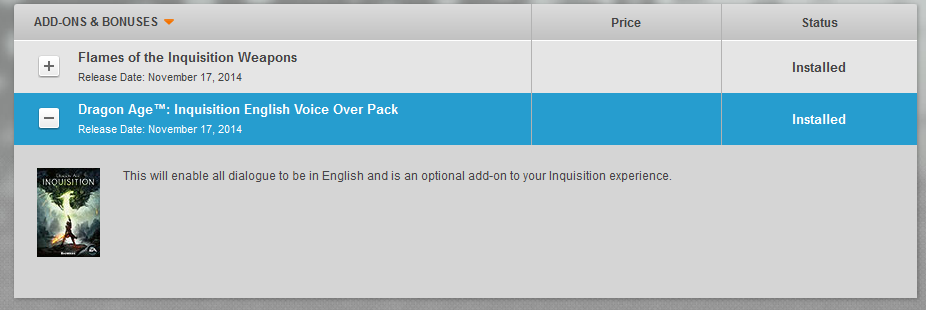I am french and I have a similar problem. Yes you have to download the langage pack. And you also have to go here:
C:\Program Files (x86)\Origin Games\Dragon Age Inquisition\Data\Win32
- In the folder
loctext leave only the files en.sb and en.toc present, put the others in a folder named temp
- In the folder
locfacefx make a copy of en.sb_DiP_STAGED and en.toc_DiP_STAGED, rename them to en.sb and en.toc. place the other language files into a temp folder
When I started the game the language was changed also into the interface. Take notes on what you have done and keep the original files in case something doesn't work, but for the moment that seem to work.
Also there is a way to change the text language if your copy is region blocked like mine, which only has russian text available no matter how many other lang files are in the folder. It won't let you pick another, and if you leave only the en file it says there are no supported languages available. So what you need to do is rename both en files to ru (I'll give the example for my own language, others work similar). But that isn't all, you need to edit them for the game to work.
I used Notepad++ for this. You open them and replace /en/ by /ru/ in both files. After that you just save them and run the game, enjoying the english text.