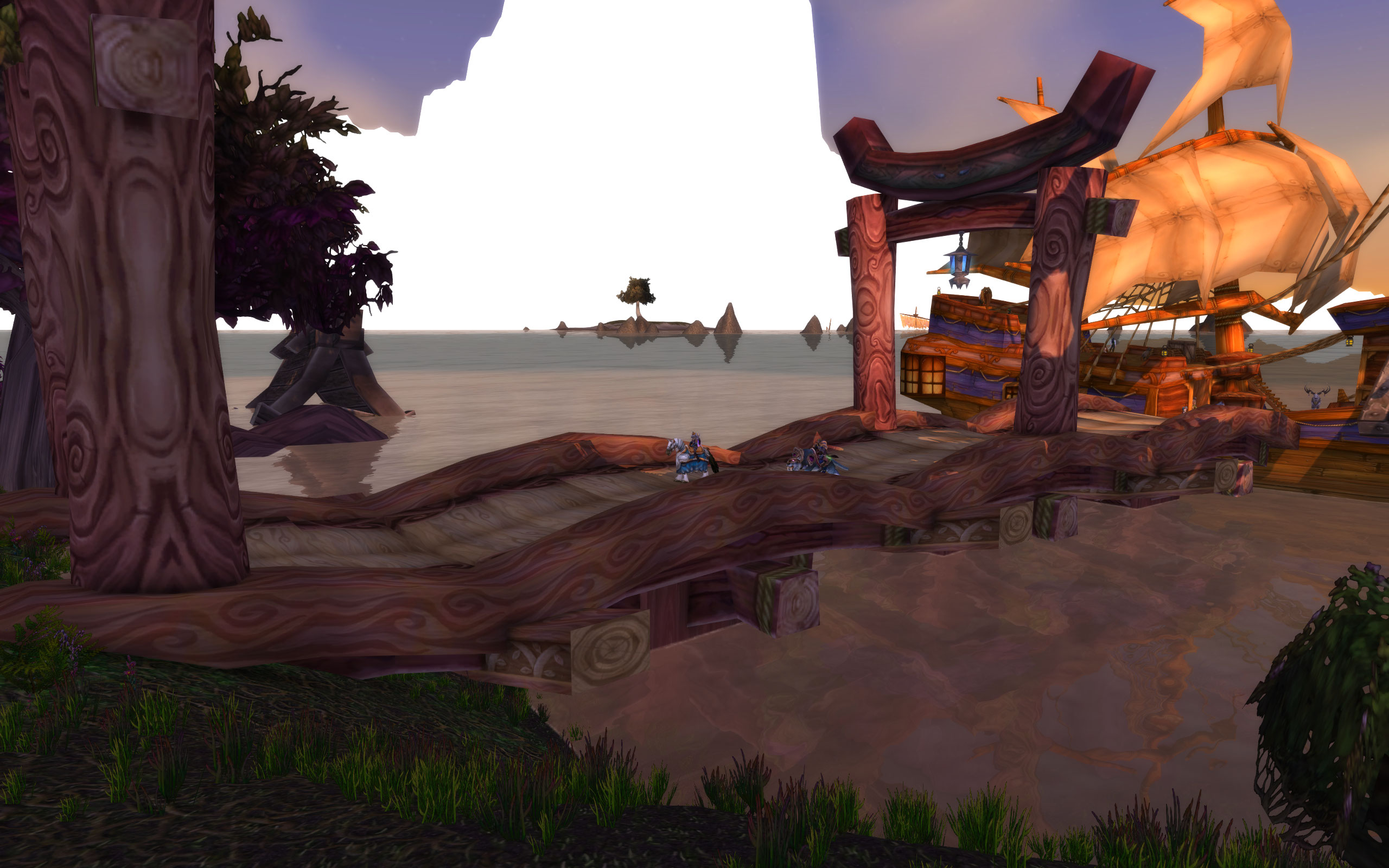Sometimes I need to alt + tab out of the game to do stuff, and I've noticed that after doing this the distant view turns completely white. For example in stormwind where the boats are, the background in the distance on the horizon goes white and this even reflects on the water, it doesn't look right, specially at night.
Usually it's a darker colour or at least something that looks like it belongs there depending of the time of day in game.
What can I do about this? The only way I know to deal with it is to quit the game and launch it again.
I am playing on windows 8.1 with most recent updates from windows update. I use an nvidia gtx 690 graphics card. I play the game full screen at 2560 x 1600 with all the settings at ultra.
Here are some screenshots of the anomaly