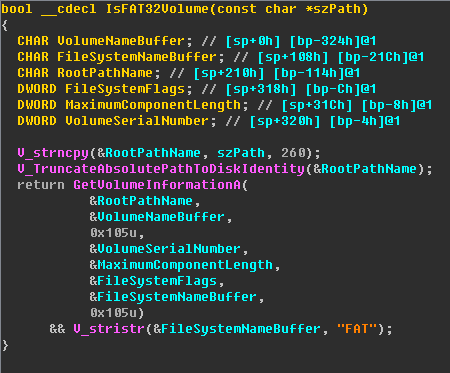My steam library is on an external drive that I had to format as exFAT to be able to write on OS X. Note that I play on Windows 7 64-bit, I just use this drive on both.
Steam, along with way other programs and softwares, were happy with this unless suddenly during uninstall process of one of the games via Steam, it wiped all the Steam library. I could not even recover it, have no idea what have happened.
So I went to install some of my games and upon installing of big ones like XCOM 2, Steam said that the drive can't be FAT32 and has to be NTFS. As explained, the drive is exFAT and NOT FAT32. I contacted Valve about this and they said they can't do anything about it.
So is there a way to make the Steam think that the drive is NTFS? Like with linking files or something.
Thanks.
EDIT: Obviously format to NTFS is not an option because I don't have 2TiB empty space somewhere to move data from this drive and to my knowledge there is no conversion from exFAT to NTFS without formatting.