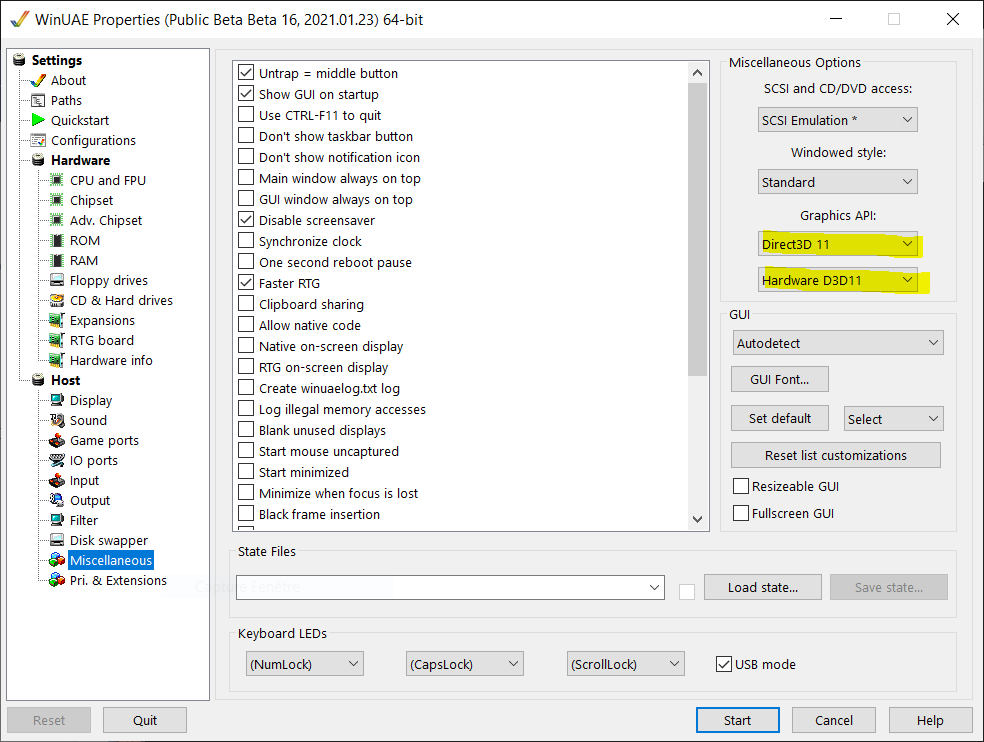I find that when playing Amiga games in WinUAE, the sound goes choppy for no apparent reason. Sometimes this happens right away when starting emulation, other times sound is fine for a while then starts to go choppy at some apparently random point. Is there anything that can be done to prevent this from happening?
My system:
- Windows XP SP 3.
- AMD Athlon 64 X2 Dual Core Processor 4400+, 1.98GB RAM, NVIDIA GeForce 6100 nForce 405.
Some more details:
- I am using version 2.3.2.0, but have also tried 2.4.1 and had the same result.
- I've changed settings, such as sound buffer settings - but this doesn't appear to help.
- The problem appears to happen with any game - not just a specific game.
- The SND: value at the bottom of the WinUAE window often goes negative and is sometimes greyed-out. What does this mean?
- I don't have any sound issues when using other non-WinUAE software on the same PC.