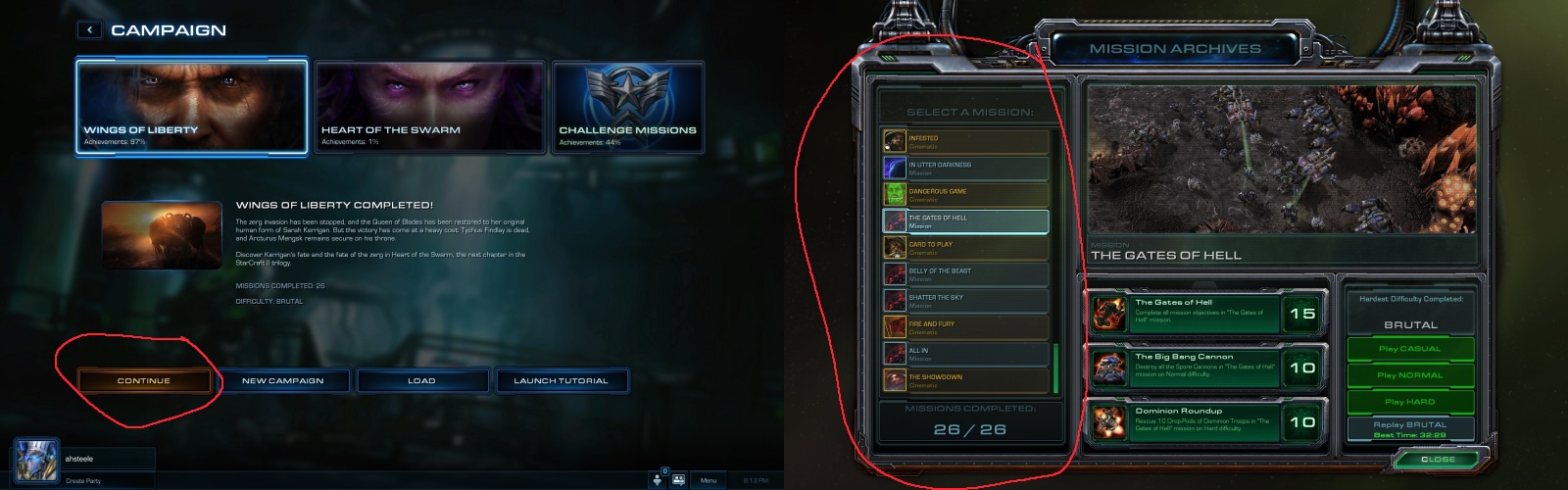Your mid-mission saves are not stored in the cloud. They are stored locally on your computer's harddrive. The Battle.net blog post Campaigning on the Go* explains how Star Craft 2's campaign progress cloud storage works.
The post details the following about what is stored online:
If you’re logging into StarCraft II on a different computer and have
previously progressed through a portion of the single-player campaign,
you’ll be able to select Continue Campaign and pick up right after the
last mission you completed. Campaign progress is stored for you on
Battle.net as part of your character profile and includes all missions
completed, tech and research upgrade choices made, mercenaries
purchased, and Achievements unlocked prior to the most recent mission
completion or branching mission choice made.
Below is a compiled screenshot of how you can replay completed missions from Wings of Liberty:
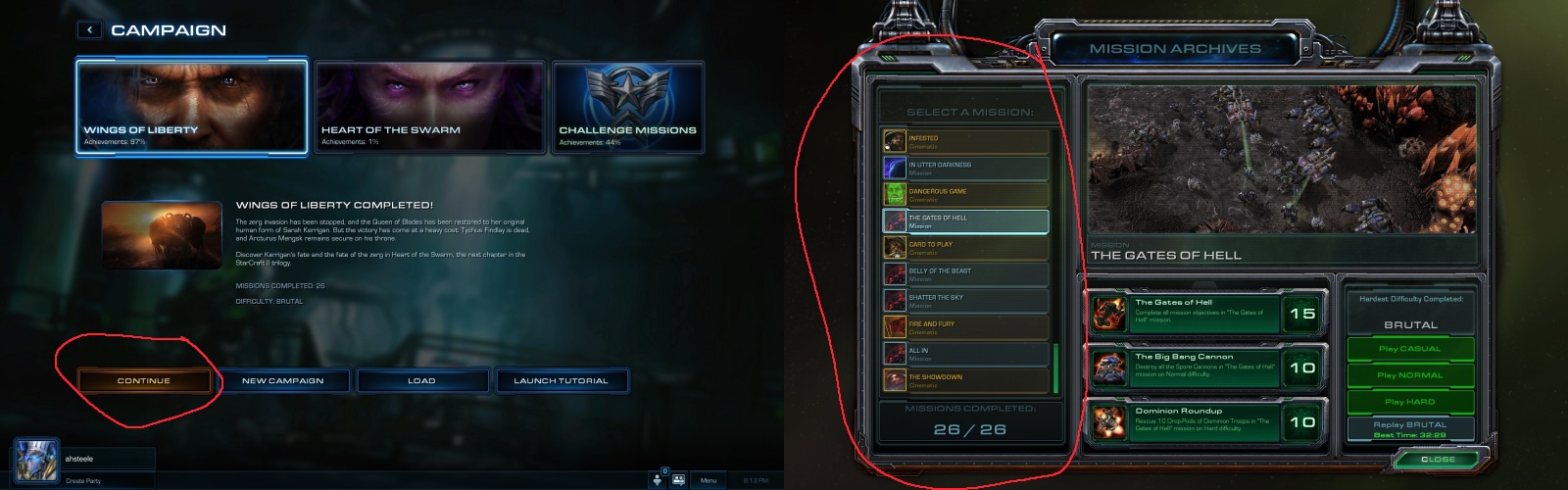
As far as what is stored locally on your machine:
... mid-mission save files. If you want to revert back
to a specific save point in the campaign on a computer different from
the one you used to originally save your progress, you’ll need to
physically or virtually transport your save files. This should only be
necessary if you wish to continue the campaign on a separate computer,
but do not have Internet access and must choose the Play Offline
option. These files are generally located within the StarCraft II
folder in the Documents directory of most operating systems. You can
copy your campaign save files from within the Accounts folder to a
portable storage device, or upload them via email in order to
transport as needed.
So there's a definitive answer if you still had access to your save files you could transfer them between machines.
* Currently the blog post has a WordPress error so read Google's cached version.