I wanted to play RIFT, but I can't get it to work. After installing it, the only thing I see is a throne room with a nice music. There's a cursor, but nothing else. No key seems to work, either.
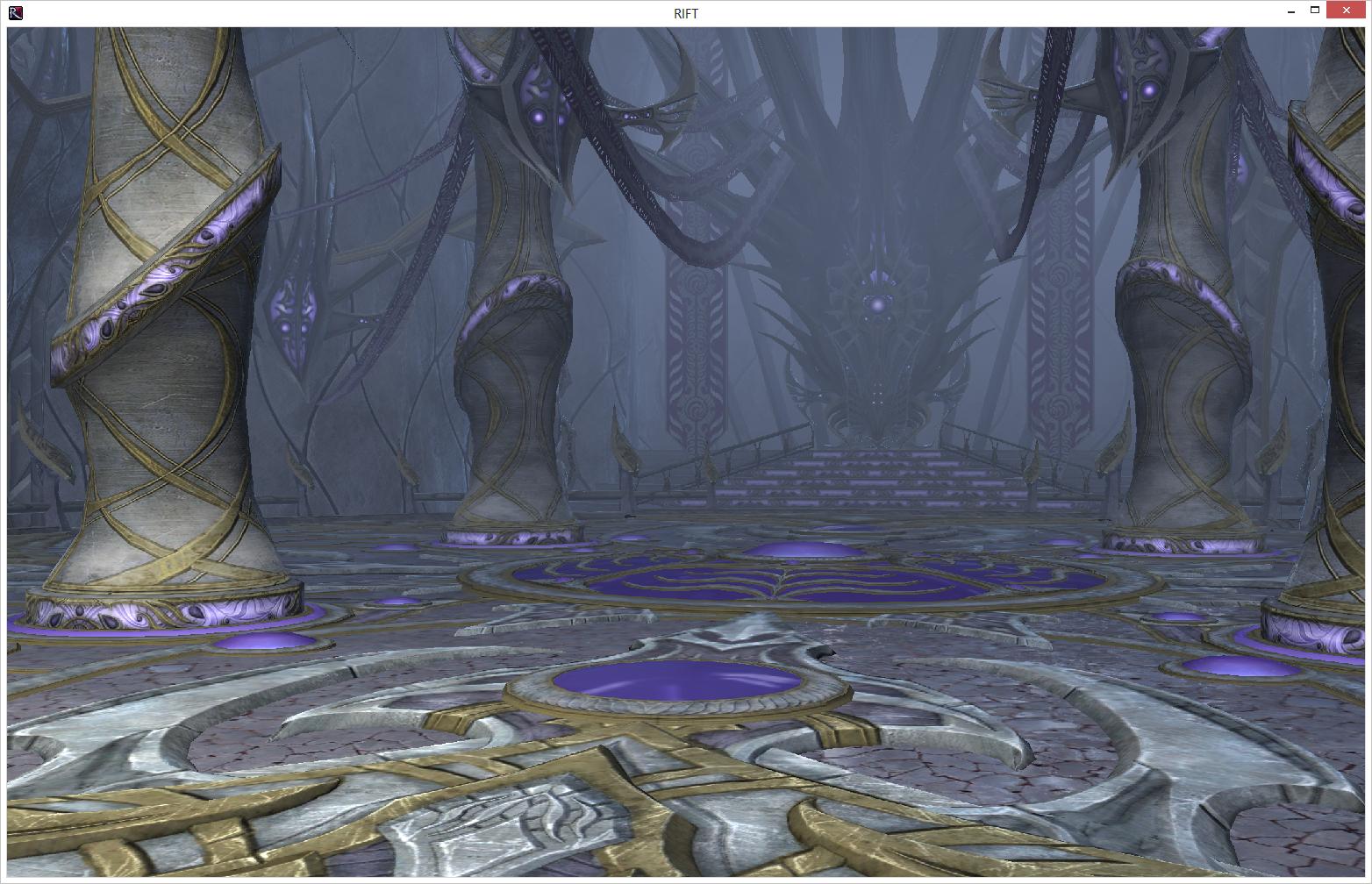
I've tried the following:
- Nuke & reinstall (multiple times, with re-download of 10+ Gib of "patch").
- Restarting the computer.
- Searching the RIFT forums, support and google in general. There's a mention of someone having similar problems, but that is a red herring.
- Changing server, windowed mode.
- Downloading (apparently) different versions of the bootstrap client (
RIFT-Install-0-98lu20.exeandRIFT-Install.exe). - Accessing as a guest and as a registered user.
- Made sure I have a working OS with enough horsepower
Processor Intel(R) Core(TM) i7-3770 CPU @ 3.40GHz
Memory (RAM) 32.0 GB
Graphics NVIDIA GeForce GTX 680MX Gaming graphics 4095 MB Total available graphics memory
Primary hard disk 131GB Free (349GB Total)
Windows 8 Pro
I would assume there's a way of actually playing this game. Has anyone experienced this and found a way of fixing it?
Update 11-aug:
Sometimes now I get flashing colored rectangles on the screen (a movie which plays in a broken way?). Pressing Esc sends me to the throne room.
I've found a "Loading Screen Freeze" article on the NVidia support site, but it isn't very helpful and the suggested fix does not work at all.
I've upgraded my NVidia drivers to the latest version. The drivers include a utility which automatically configures games to a supported standard. In my case it did discover RIFT and configured it. No change in behaviour.

