Here are a couple of possible solutions:
Make sure that the latest windows updates are installed if you are on windows 8 upgrade to 8.1, also make sure you have the latest drivers, especially for you graphics card.
Seeing as there is no error in the event log something in the FSX game folder might have got corrupted, try deleting the logbook file in the Flight Simulator X Files folder, which should be located in your Documents folder. it normally solves start-up problems with FSX and seeing as you only get 2 minutes into the game before it crashes, it might be a fault occurs at start-up.
Alternatively something may have gone wrong when you installed the service packs SP1 and SP2, I would suggest reinstalling those. Although I have heard of cases were having the services packs installed causes FSX to crash when running on windows 8 and 8.1 so you might want to just uninstall them.
My final solution being a reinstall of FSX, if you have to do this and have problems with a 1628 error see this page:
installshield error 1628 when installing FSX on Windows 8.1
If none of these or any fixes you've tried fail I would suggest asking the question on a flight sim forum, as there will be more people that are knowledgeable about FSX.
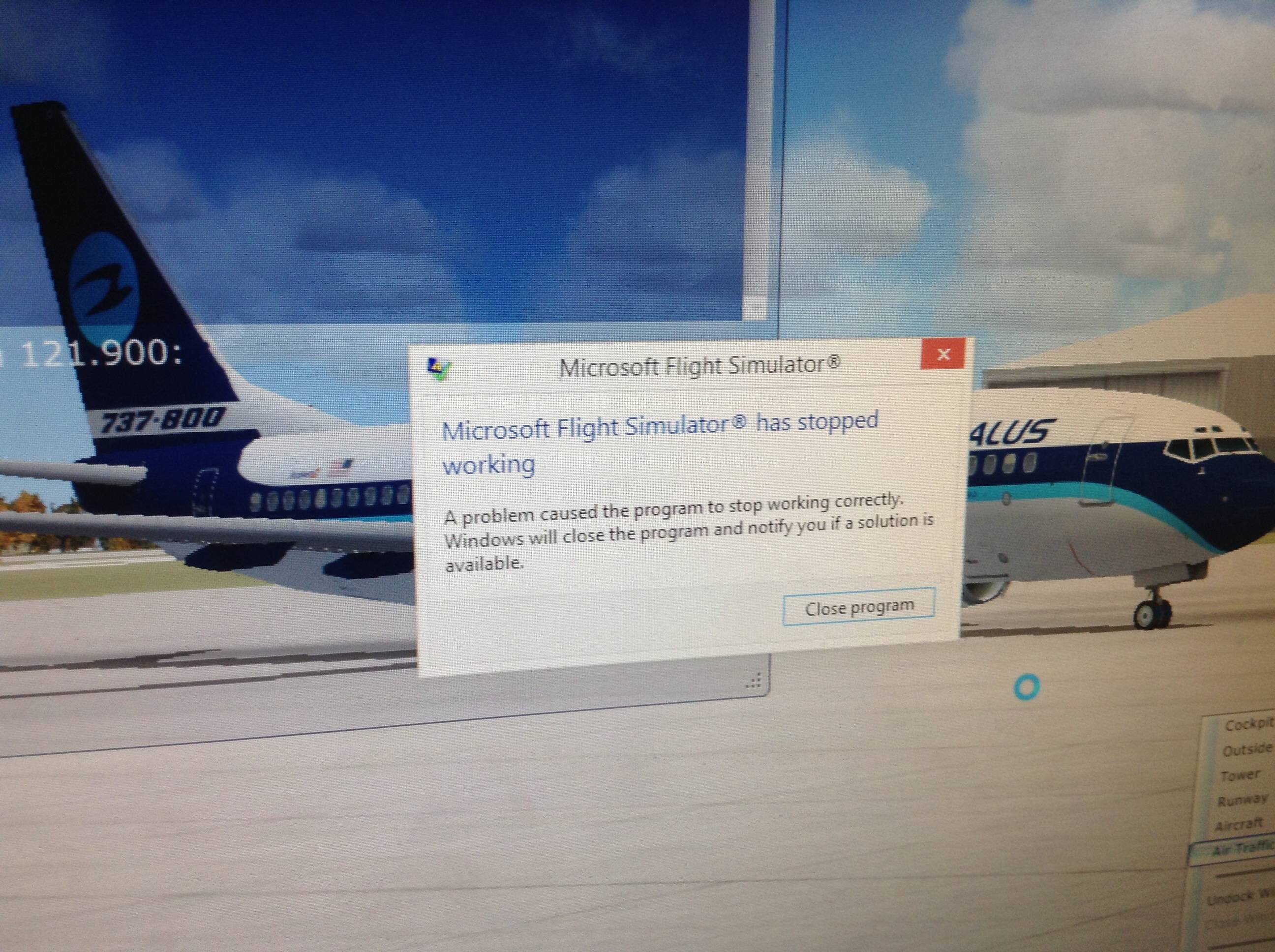 I got FSX for my birthday and I couldn't wait to start it up; when I did it worked fine but 2 days later -- after 2 mins of gameplay below 16x speed -- it crashed. I also have service packs one and two; I had no mods installed at the time, which is annoying because [...]. I got an epic AI mod but now it still crashes; I can only play multiplayer now :)
I got FSX for my birthday and I couldn't wait to start it up; when I did it worked fine but 2 days later -- after 2 mins of gameplay below 16x speed -- it crashed. I also have service packs one and two; I had no mods installed at the time, which is annoying because [...]. I got an epic AI mod but now it still crashes; I can only play multiplayer now :)
