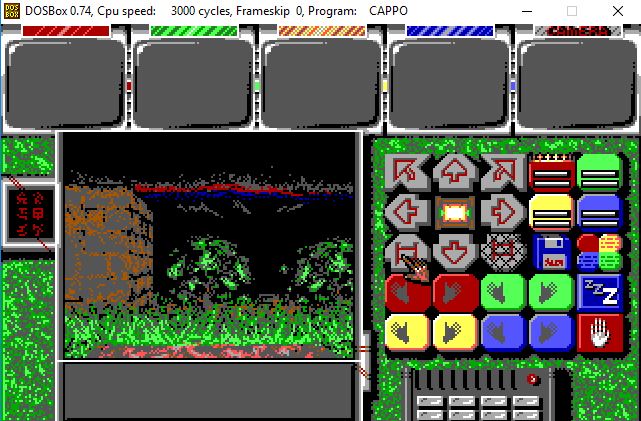There's a computer game called Captive, it was published in 1992 and I'm trying to run it on DosBox. Can see i being played here:
I download the game, unzip it to a folder. Then I run dosbox and mount that folder, type c: and run the game with the captive.bat command.
The problem is that the game tends to freeze a lot. And then I need to restart the computer completely because when I log out of DosBox it has messed up the graphics resolution.
Another thing is that the mouse cursor blinks wildly while playing, and its really annoying. I think that has something to do with the speed setting as the blinking speed decreases as I slow the speed. Its still blinking annoyingly though, which it doesn't do in the original.
The freezing seems to have something to do with the sound. if i play it soundless it doesnt freeze nearly as much. Its still a major problem though as 1.its soundless. 2.its freezing.
How does one go about running this game?
I'm not really confined to using DosBox. Whatever works.
If it makes any difference then i'm running on Linux.