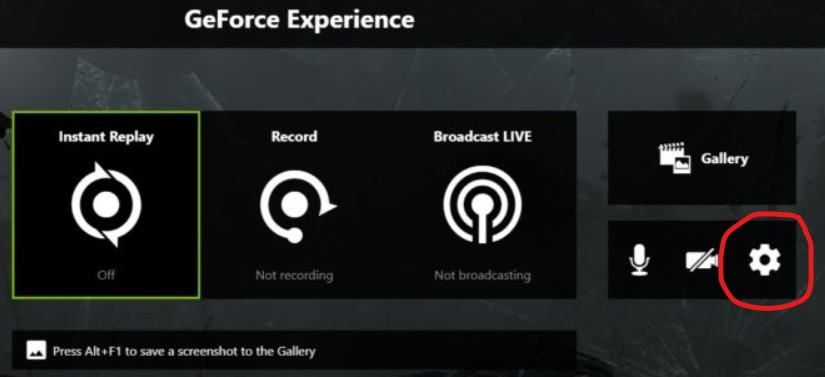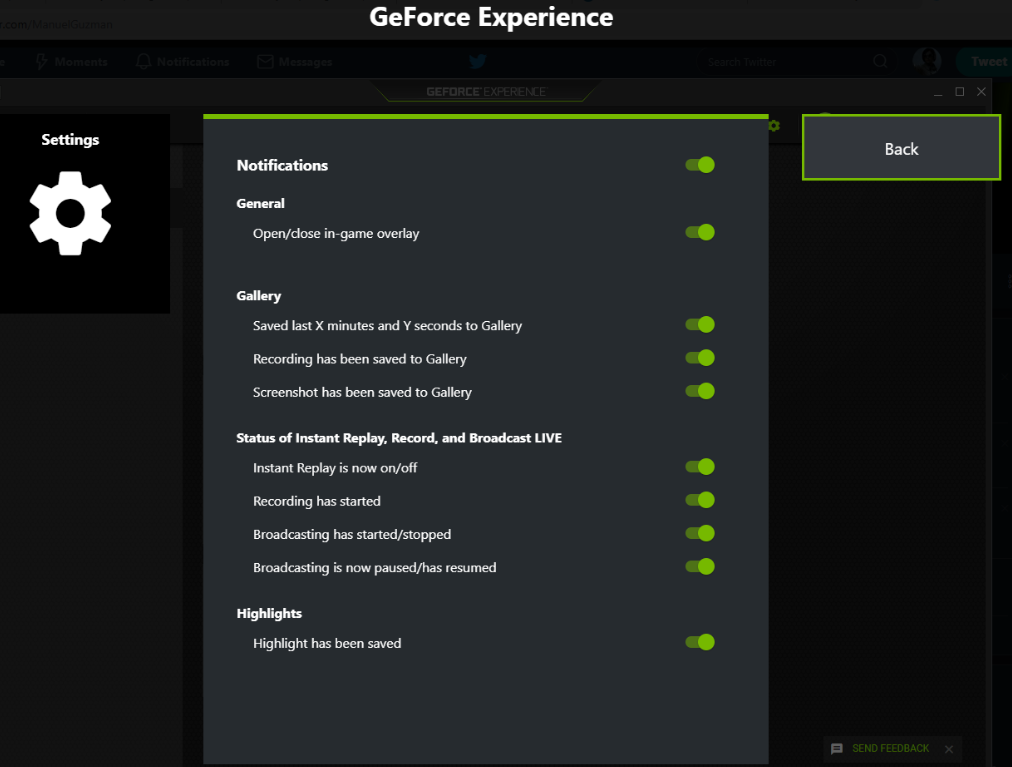Whenever I want to record for my youtube channel, these pop-ups show up in my recordings. How do I disable them, or stop them from popping up?
1 Answer
In order to disable the ShadowPlay notifications you have to go into the settings, there is a whole section about notifications, then you can just disable all of them or some of them.