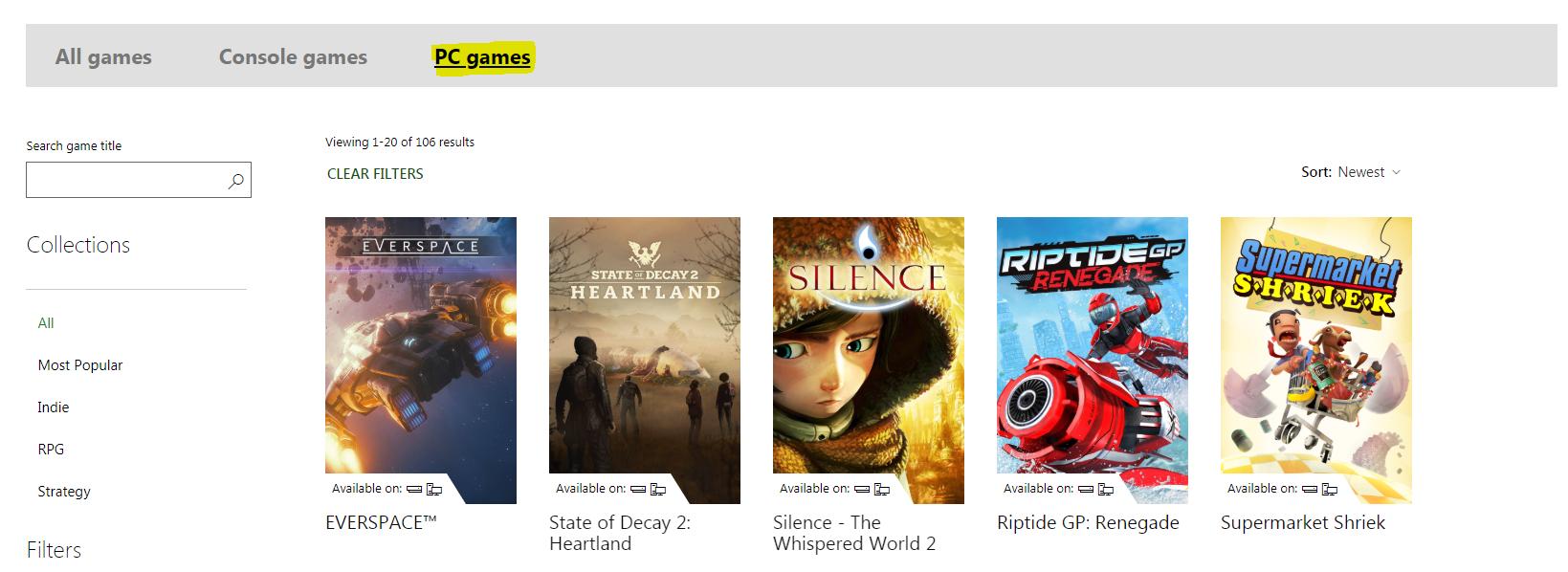Microsoft is offering its PC game subscription service for $1. Cool! But, how can I determine which games are available on it?
- I found this list, but it doesn't tell you anything about any of the games, and it won't be kept up-to-date.
- On the "Microsoft Store" Windows 10 app, you can click Games --> Browse all games, then filter by "Subscription Type: Game Pass". However for some reason a lot of the games shown are console games, and not all of the PC Game Pass games are shown (ex. Into The Breach)
- The "XBox Console Companion" Windows 10 app has a Store --> Xbox Game Pass list, but it only shows the console Game Pass games, not the PC ones.
Is there any way to view all the games on the PC Game Pass?