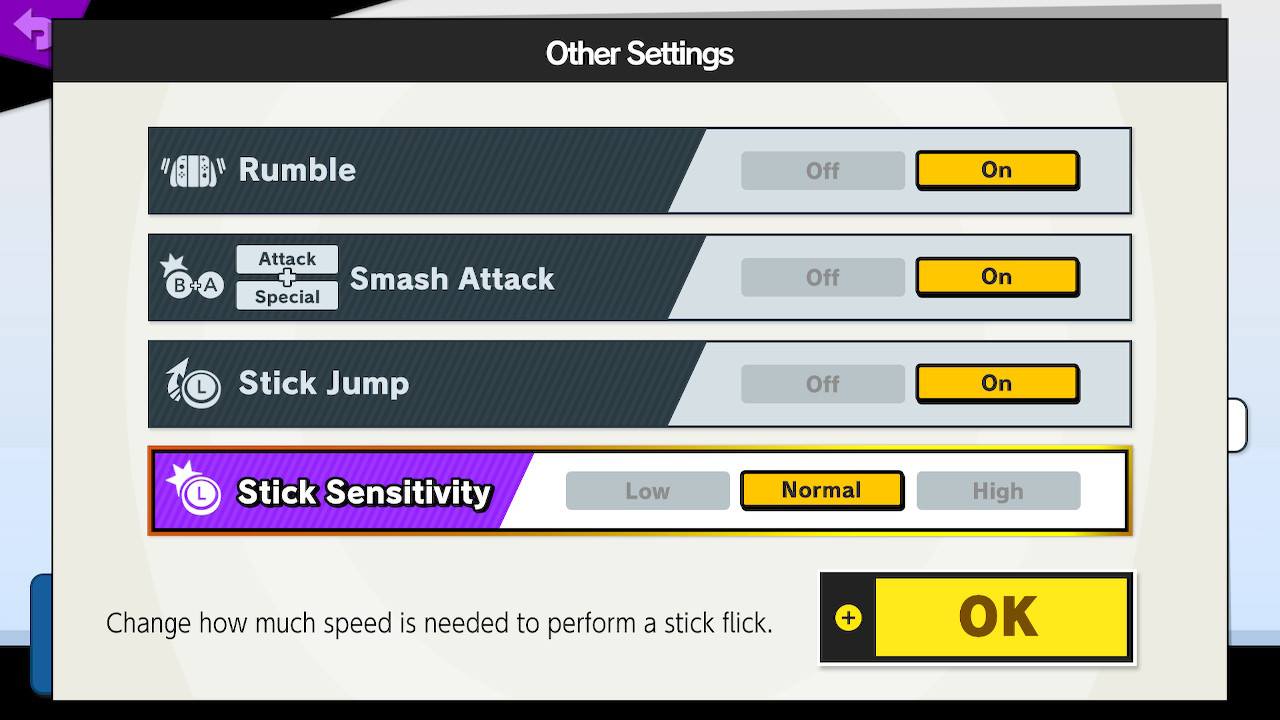Stick Sensitivity is a deceptively named control option. It has nothing to do with run/walk/dash sensitivity, platform drops, stick distance/movement/precision, or anything like that.
Stick Sensitivity only controls the frame window that differentiates between a Smash and a Tilt.
After you "stick flick" your left analog, if you press "A" you will input a directional attack. Stick Sensitivity adjusts the frame window that determines if that attack will be a Smash or Tilt.
Lengthening this frame window results in Smashes being easier to input and Tilts more deliberate.
Stick Sensitivity Frames
========================
| L | N | H |
F-Smash | 5 | 6 | 7 |
U-Smash | 3 | 4 | 5 |
D-Smash | 3 | 4 | 5 |
Your optimal Stick Sensitivity will primarily depend on whether you set your C-Stick / Right Analog to input Smash or Tilt. You will want to set Stick Sensitivity so that the opposite class of attacks is easier to perform with the Left Analog Stick + Attack button.
- If you use Smash Stick, make A-button Tilts easier to perform with Low Sensitivity
- If you use Tilt Stick, make A-button Smashes easier to perform with High Sensitivity
Set a lower sensitivity if you find it hard to Tilt with the A-button.
If you primarily Smash with the A+B shortcut, set Low sensitivity for easier Tilts.
Setting sensitivity to Low is the closest you can currently get to disabling Smash attack input from your A-button and Left Stick. You unfortunately cannot completely turn off Smash attacks.
References: