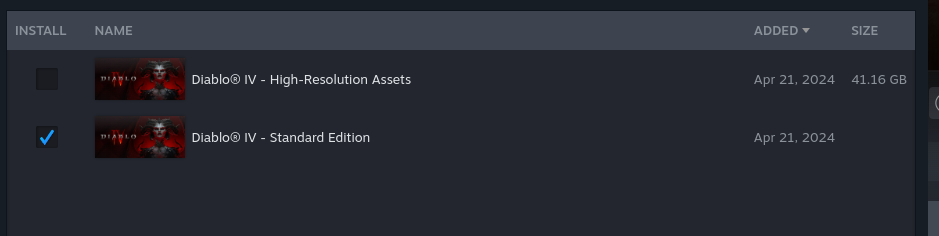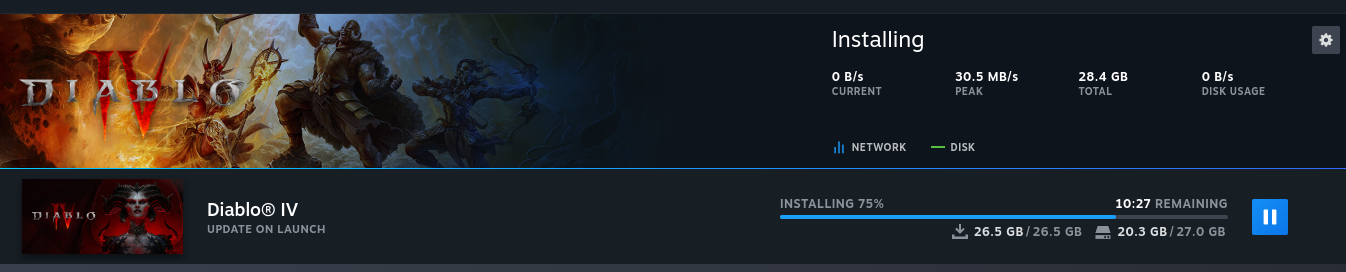I noticed every time some minor update happens, it gets downloaded, then some patching and verification happen, and then suddenly it starts to re-download entire game. This has just happened today again with 1.4.1 patch. I don’t want to wait an hour every time some minor patch happens, how to avoid full downloads?
I’m playing on Steam Deck and launch the game through Steam client
Update:
Here is the screenshot:
 You can see there is network usage on top so it’s definitely downloading something. And below progress bar there are two sets of numbers, I believe the first one is how much to download and the second one - how much to patch/verify.
You can see there is network usage on top so it’s definitely downloading something. And below progress bar there are two sets of numbers, I believe the first one is how much to download and the second one - how much to patch/verify.
Also checked game properties, looks like the full size is 88GBs and this download is "only" 37GBs, so it's not full game being re-downloaded
update: to be fair, 1.4.3 was released today and it only downoladed ~400MBs.