Since day 1 of playing Guild Wars 2, I've been plagued by a text-encoding issue in various parts of the UI. It seems that anywhere that certain types of punctuation (bullet points, for example) are intended to appear, other characters are rendered instead, such as Ā, Ą, Ē, Ě, etc.
I first thought this was due to my operating system's region setting at first, but even though I've changed my region setting back to "English (United States)," the issue still persists. I haven't been able to find any discussion about this issue aside from a single buried thread on the official forums with no replies, so I'm not sure how common this behavior is.
Is there a known cause and/or fix for this issue?
Quick technical specs: Windows Vista 64-bit, Core 2 Duo 3.16GHz, 8GB RAM, GeForce GTX 285 1GB
Examples:
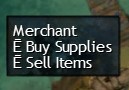
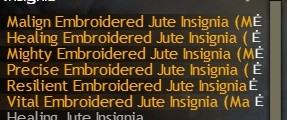
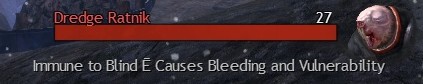
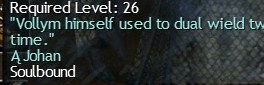


gw2.exe -imageand leave it overnight, that might solve the issue.-repairoption as well apparently :)