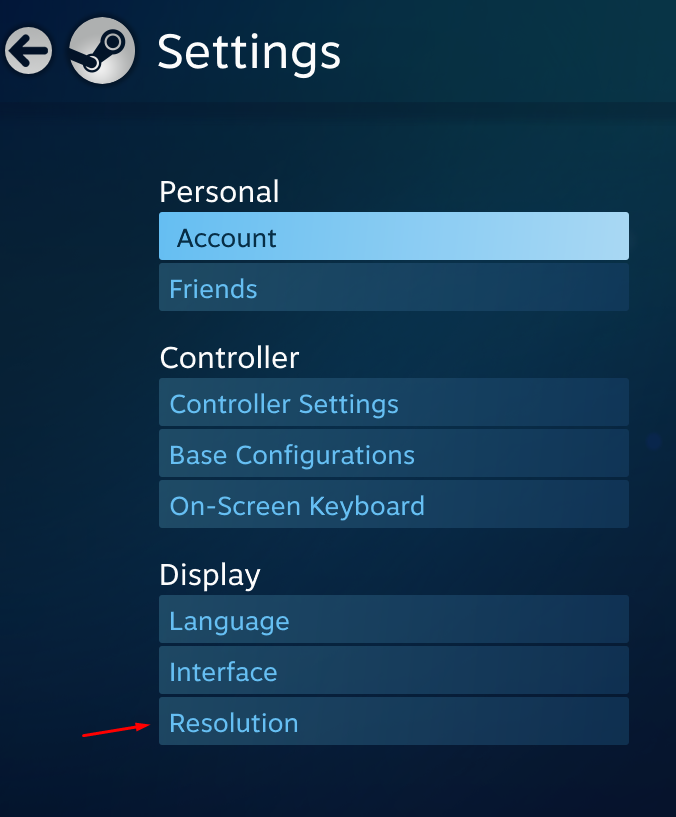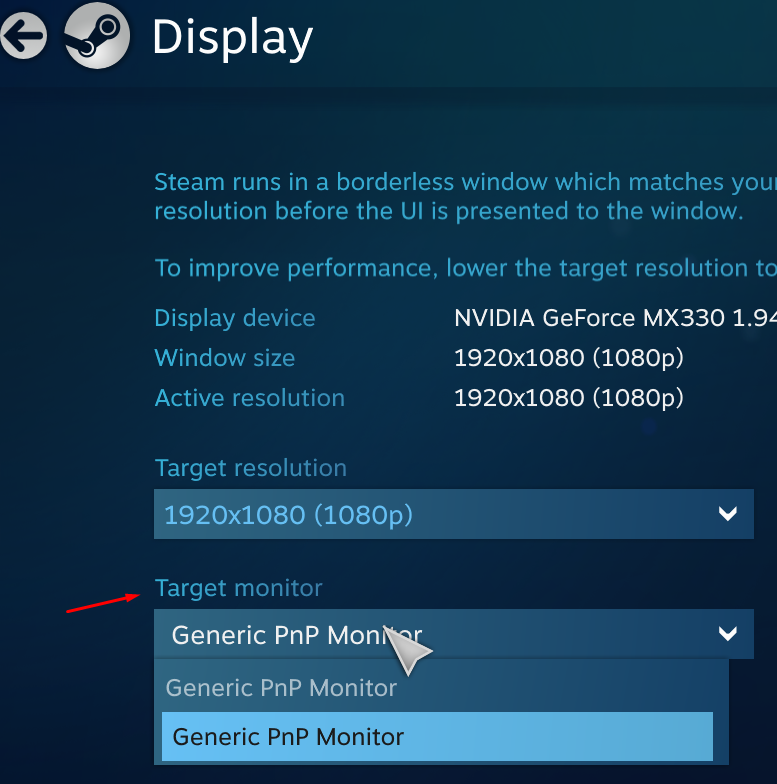My primary monitor is a standard computer monitor, while my TV is connected via HDMI as a secondary monitor. I just installed the Steam beta and wanted to try out the new Big Picture mode, but to my dissapointment it opened on my primary display not on my TV.
Is there any way to make Steam open the Big Picture mode on the secondary monitor?