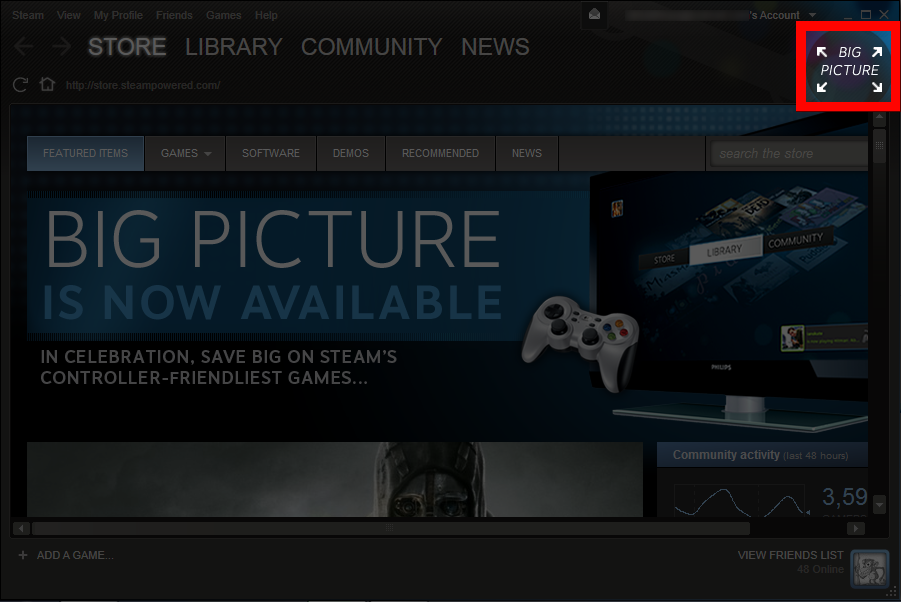Steam officially released Big Picture Mode today, for navigating Steam with a controller. They claim it can be used from the computer, without the need to hook up to a TV.
But, how do I do it? I've looked over all the menus and settings, and don't see anything for Big Picture Mode anywhere!