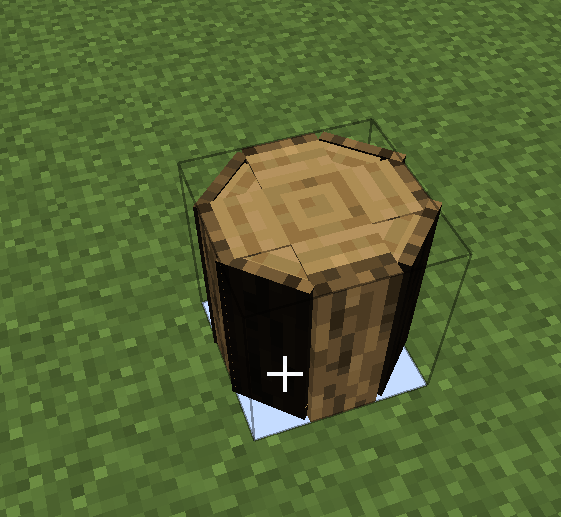I am having two problems with custom models in my resource pack. I am not sure, but I think that they are related. I have looked everywhere and found this and this.
you cannot give a solid block a model like that
Is there any way of fixing it? Here is a screenshot with both problems: