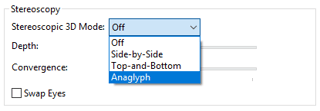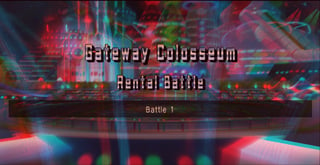I can't figure out if the Dolphin emulator just does that red/blue 3D or actual 3D. I'm thinking about purchasing a 3D TV soon and I'm wondering if it'll be compatible.
4 Answers
Yes, Dolphin supports 3D TVs. Use either the Side‑by‑Side or Top‑and‑Bottom mode.
Dolphin has 3 different 3D modes. Side-by-Side, Top-and-Bottom, and Anaglyph. The 3D settings are located in Options → Graphics Settings → Enhancements → Stereoscopy.
Side-by-Side and Top-and-Bottom 3D are what you're looking for. This splits the image in half across the screen, and should be compatible with any modern 3D TV.
As Assorted Trailmix mentioned, Dolphin also supports Anaglyph 3D, just in case you have any Red/Cyan 3D glasses lying around.
If you're interested in the history of Dolphin's 3D support, I recommend reading A Second Perspective: An In-Depth History of Stereoscopy in Dolphin. It's an interesting look into both the technical details and history of Dolphin's 3D functionality*.
*Note: I'm friends with one of the Dolphin Emulator blog writers, so I may be a bit biased. :)
I know this is an old question, but Google has it on the first page results for some queries about this question,so to update this, Dolphin does now support 3D. It actually supported 3D for years, but required external software before. The built-in support has generally performs better than other methods did in the past.
The formats currently supported are Side by Side, Top/Bottom, and Anaglyph (Dubois Anaglyph [Red/Cyan]).
As far as I know, the answer is no. I don't see any setting in the graphics configuration regarding 3D, or in the Dolphin configuration.
-
Apparently there is a setting for Anaglyph 3D. Video: youtube.com/watch?v=SSLiDIvEmc4, Config screenshot: imageshack.us/a/img808/2843/graphicsdx9pluginconfig.png– mpenCommented Aug 10, 2013 at 9:30
-
Huh. Alright then. Maybe that's a new setting then, or something specific to DX9. I always use 11.– CoraCommented Aug 11, 2013 at 19:38
Red/cyan or red/green is called Anaglyph 3D. It is, however, not the way most 3DTVs do 3D. A lot of them use a polarized display or an active shutter system, as these don't have the color issues that anaglyph does. Side note: anaglyph will work with any TV, projector or monitor.
Your best bet would be to check the Dolphin's website to see exactly what 3D output features or 3rd party plugins it support on your platform and compare that to the TVs that you are looking at.
-
Looks like it does Anaglyph: imageshack.us/a/img808/2843/graphicsdx9pluginconfig.png Thanks for explaining the differences, I wasn't quite sure what they were called.– mpenCommented Aug 10, 2013 at 9:32