Here is a video showing the problem.
For some reason the first person mode is really messed up, aiming a bow in third person is also quite strange. I have tried a few first person enhancement mods and in the end disabled them all, I also installed the XP32 mod, but the problem still persists even after disabling all those mods.
Here is a list of mods that are installed through the Nexus Mod Manager.
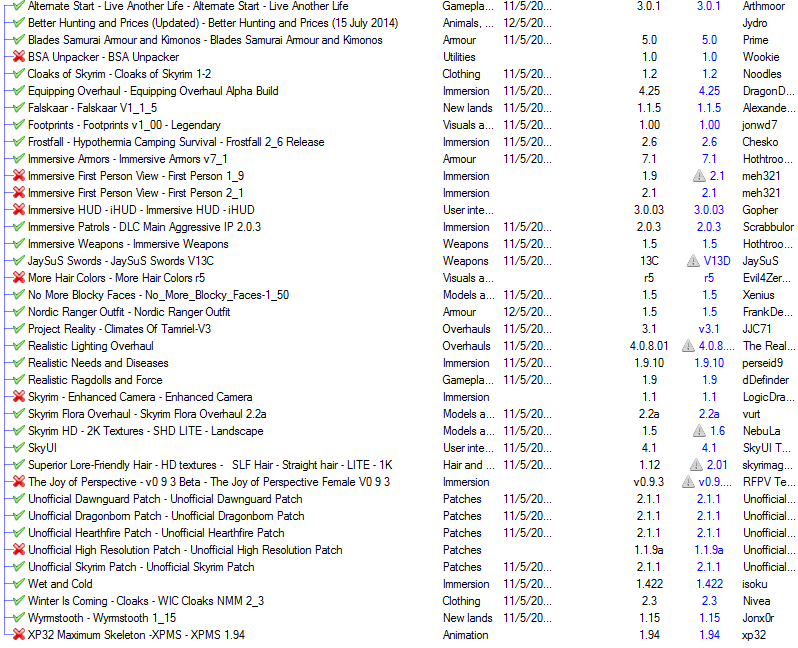
I have used these mods in the past on different Skyrim copies with no problems.

