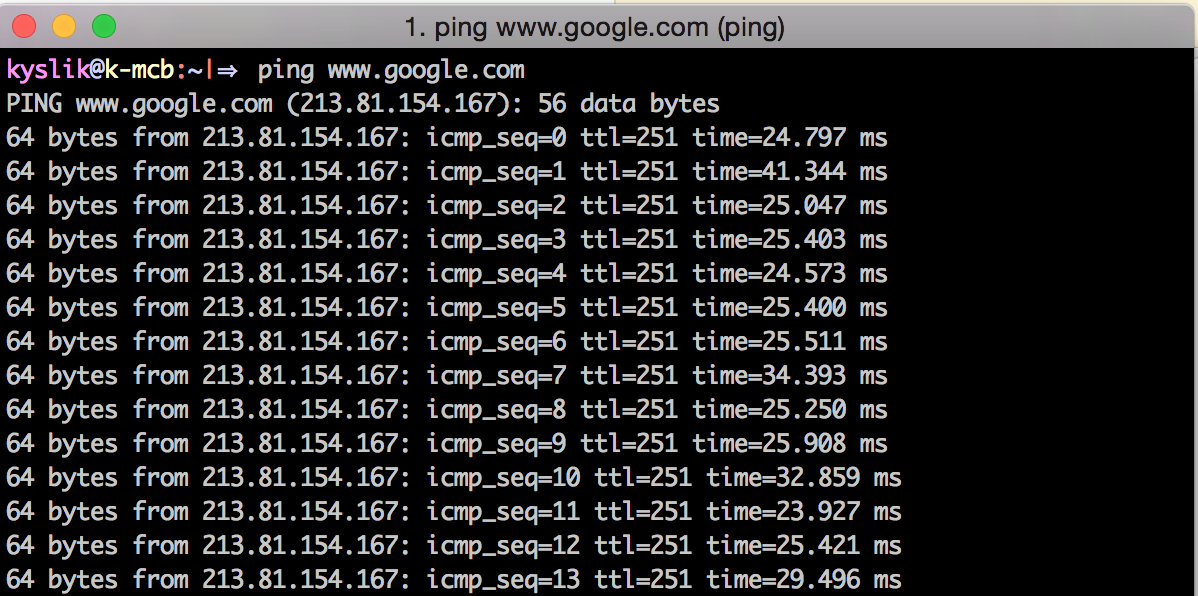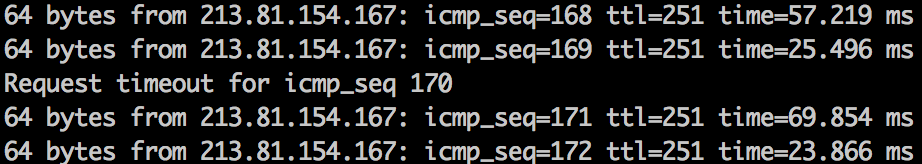Alright, so I moved into a new house, and we won't have Internet for a while. I wanna know two things:
Is a hotspot from an IPhone 5s strong enough to maintain a signal in a League of Legends game? (I get 10.39 Mbps down, and 18.46 Mbps upload speed)
how much data would that use? (Not an unlimited data plan, that's why I'm asking)
This is hypothetical, not sure if I'm gonna try it anyway, I just want to know.
(BTW: I tagged league of legends on this because someone in that area might know something about the network requirements and usage that comes from playing league, so please don't think this is not a league question just because it isn't about gameplay specifically)