Today I bought an Uno card game from Steam since it was on sale and I thought it would be fun to try it out. However, clicking on the game icon took me to a Uplay web site instead of launching the title. I went through all the hoops to get myself a Uplay account. However, what really killed it for me was the quality of the Steam integration. Uplay seems to provide a duplicate of every Steam feature. Now I'm left wondering if there is a way to filter out all Uplay games from Steam to avoid such games in the future.
2 Answers
Uplay is a digital distribution service, like Steam. Many games offer additional meta-features - experience, achievements, trading cards, badges, &c. - for both services. Steam does not take into account whether or not Uplay (a rivalling platform, after all) offers similar meta-features for specific games.
If it does, it's probably through a user-created tag, that won't be available for all Uplay-compatible games - if it got popular enough to become a standard tag for a certain game in the first place.
What you can do is exactly that: create custom tags for all Uplay-enhanced games, and exclude this tag in your preferences (see here for instructions).
If you're talking about Ubisoft games, however (i.e. the company behind Uplay), it's somewhat easier, but less stringent: you can ignore their content by going to their publisher page on Steam, clicking the options wheel icon to the right, and selecting 'Ignore this creator' (a popup notification will mention "If you ignore a creator, then Steam will stop recommending any games that they publish or develop to you"):
In case you don't buy games that often but do want to keep informed about releases, I suggest conditioning yourself to look at the publisher and developer of games (both are mentioned on the game's page in Steam) and avoid buying anything that mentions 'Ubisoft', 'Ubisoft Entertainment', 'Ubisoft Montreal / Quebec/ Kiev/ Bucharest/ Montpellier/ Shanghai/ Singapore', etc., as they are logically more liable to offer more extensive Uplay-enhanced features (although the more popular releases usually don't, anyway):
Note also that Uplay certainly hasn't got all features Steam has: it has no Trading cards or platform, it has no tagging system, no advanced software exploration methods or Labs, no platform-based experience, no Workshop or other community-driven elements, very little out-of-game user interaction, and more.
-
2UPlay also misses the feature to play Windows games on Linux– FerrybigCommented Mar 23, 2020 at 16:32
-
@Ferrybig AFAIK, only SteamOS games can be played on Linux; but SteamOS games additionally work on Windows. Am I missing something awesome that would allow me to play (say) Fallout on Linux?– jpaughCommented Mar 24, 2020 at 19:11
-
@Joachim it's worth pointing out that the Steam company is aware of Ubusoft's competing service, and therefore tracks their use of the Steam game directory. If at all possible, they also track 3rd party developers which advertise UPlay games on Steam. They have therefore made an internal decision not to block or filter these games. If I'm wrong, then it implies either apathy or incompetence from the Steam team; neither of those seem likely.– jpaughCommented Mar 24, 2020 at 19:20
-
Block or filter them how? The 'ignore this creator' function has its functionality limited to search and discovery queue results.– JoachimCommented Mar 24, 2020 at 19:22
-
2@jpaugh Steam has a feature called Steam Play which allows users to run Windows games on Linux/SteamOS. They use a forked version of wine, dxvk and esync (called proton) and a bunch of libs they developed for that purpose. Runs pretty smooth, even in VR. Also technically SteamOS games can't be played on Windows. It's just that SteamOS games usually have a Windows version.– ScindixCommented Mar 24, 2020 at 22:05
A different approach from the other answer: if you get the augmented Steam addon, then any time you visit a Steam game page in your browser (but not within Steam), it will tell you if it requires any other launcher.
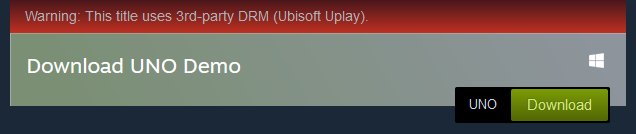
[Edit] As mentioned in the comments, you can also see this in Steam (with no addons) at the bottom of the info sidebar on the game's store page
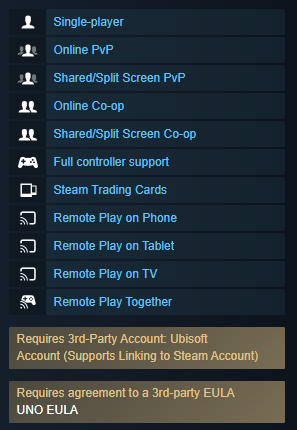
-
12For the record, you can see this information without enhanced Steam by scrolling down and checking the right side of the page on the store. It will show in orange/yellow any 3rd party DRM used by the game.– LogarrCommented Mar 23, 2020 at 14:14
-
1
-
3The orange/yellow boxes only talk about license and account. It is quite common for games to require accounts to play online. The requirement to manually install and maintain extra background services is far more cumbersome. Commented Mar 24, 2020 at 22:13



