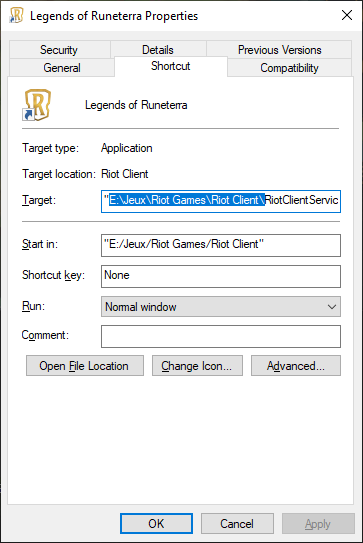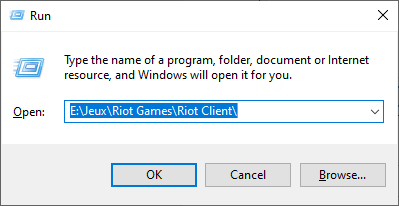I have Among us v2020.12.5 under windows 10. I want to install the Sherriff mod, but I have no steam/steamapps folder anywhere on the machine. The docs and screenshots say it should be in my programs (x86), but it absolutely isn't. What is going on?
1 Answer
Go to your library on Steam, then right click Among Us. Go to Properties > Local Files. Click on Browse. It will open the folder where Among Us is installed, anywhere it is.
Steam/Steamapps is the usual place where Steam installs games, but if you switched the configuration it could be anywhere.
Microsoft Store:
If you bought the game via the Microsoft Store, your files are still there, just behind some Microsoft BS.
Installation Folder
Your Store downloads are in a hidden folder in Program Files > WindowsApps.
Open File Explorer and click on the Program Files folder. Click on the View tab. Check the box next to Hidden items.
In fact, maybe you could make it work by right clicking the shortcut on the desktop, go to Properties, and the location might be in the Target field. Then copy the whole URL (Starting by a capital letter like C or E) until the last / before the .exe file, and paste that in Run. (Open the start menu, type run then enter). It should open the folder.
-
I think we got Among Us from the microsoft store, so we have no Steam library. This will be the root of the problem perhaps. Commented Feb 25, 2021 at 18:03
-
Added a part if its in Microsoft Store. But try right clicking the game in the microsoft store interface, you might just have the same 'View game files' or something like that option.– Fredy31 ♦Commented Feb 25, 2021 at 18:46
-
In fact, maybe you could make it work by right clicking the shortcut on the desktop, go to Properties, and the location might be in the Target field. Then copy the whole URL (Starting by a capital letter like C or E) until the last / before the .exe file, and paste that in Run. (Open the start menu, type run then enter). It should open the folder. Tell me what works.– Fredy31 ♦Commented Feb 25, 2021 at 18:47
-
Answer updated with a few screenshots to help you figure out my explanation– Fredy31 ♦Commented Feb 25, 2021 at 18:53
-