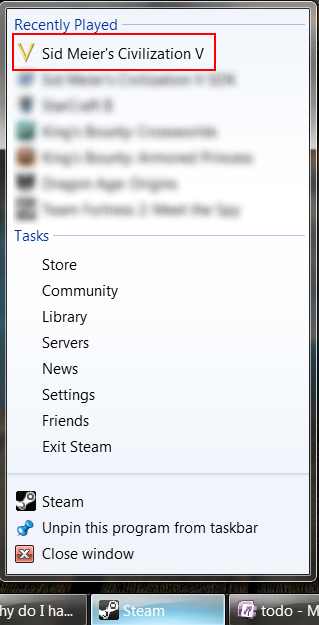I (pre) downloaded and installed Civilization 5 through Steam, on Windows 7. When I start it, Steam asks me if I would like to start:
- Civilization 5
- Civilization 5 (DirectX 9)
Then, Civilization "starts" into its menu program and asks me if I would like to start:
- Civilization 5, DirectX 9 mode
- Civilization 5, DirectX 10/11 mode, recommended
Can I disable one or both questions, and if so, how?
ie how can I make the game always start in DX10/11 mode without asking me again?