The objective is to delete all the red outlined characters. It allows only 12 key presses and you enter from the bridge above (on either n, d or the space after "find)". Leaving the puzzle resets it.
Map:
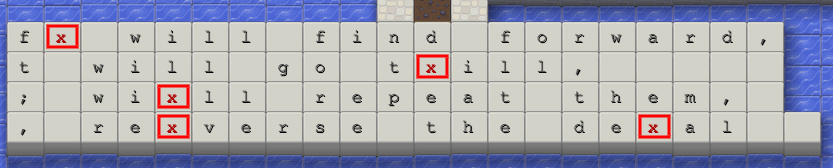
Available keys:
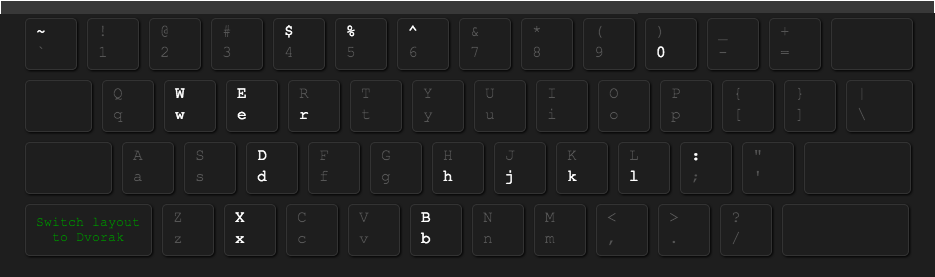
From the game author:
In order to finish this puzzle, you need to collect the 'f', ';' and ',' keys. Note that when you bump into bushes, you sometimes find things - either keyboard shortcuts or people.
You should go back to the Alice text at the beginning of the level (the long one) and go through all the bushes. There are a lot of things to find. It will also make traversing the text a lot easier.
One more thing, if you're still missing one keystroke to finish this text after you collect everything, remember that ';' and ',' repeat the last search within the line, even if it was not performed on the current text.
Hope that helps.
(emphasis mine)
; and , and Im 1 keystroke short to finish it
Commented
Jul 15, 2020 at 15:26
If you type the fx before enter in the keystroke-counting text, you only need to use j and ; to solve the puzzle.
emptyStr line, enter the line, and type fx. When you return to the f will find forward block, you can then use ,, ;, j and x to solve the puzzle.
xs or do you want to actually visit them with the cursor?xon the highlighted red characters, and delete all of them in 12 keystrokes. Are you allowed to use:scommands? Otherwise the keys you have available are insufficient - I don't seen any way to do it in 12 keys. You need to go findfand;, I presume. If not those some other possibilities are/,n,t, and,.