A few weeks ago, I reset my computer. I re-installed Minecraft, but it does not work.
Clarification: When I say reset, I mean I completely removed everything and reinstalled Windows by going to settings > change pc settings > update and recovery > recovery > and then I chose the "remove everything and reinstall Windows" option.
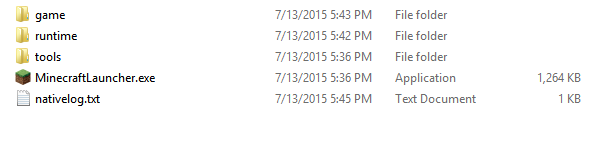
I double click on MinecraftLauncher.exe, and it shows the loading circle for a few moments, but nothing else happens.
I have tried
- deleting and re-installing several times,
- downloading Minecraft.exe,
- downloading Microsoft.msi, and
- just about every other fix I could find for Windows.
All downloads have come from the official Minecraft website.
Specifications, as requested: I am currently using Windows 8.1 with an i3 dual core processor @ 3.5 Ghz, 8 GB RAM. Not sure what else I should include
UPDATE I've tried installing Java, and it did not fix the issue. I also checked for updates and installed all available updates, it also did not work.
UPDATE #2 I attempted to look at the process in a process manager, and after clicking on Minecraft, something popped up for a split second. I captured it:
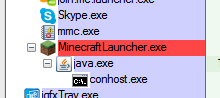
Soon after ^ that popped up, it disappeared. Hopefully knowing this will help resolve this issue.

