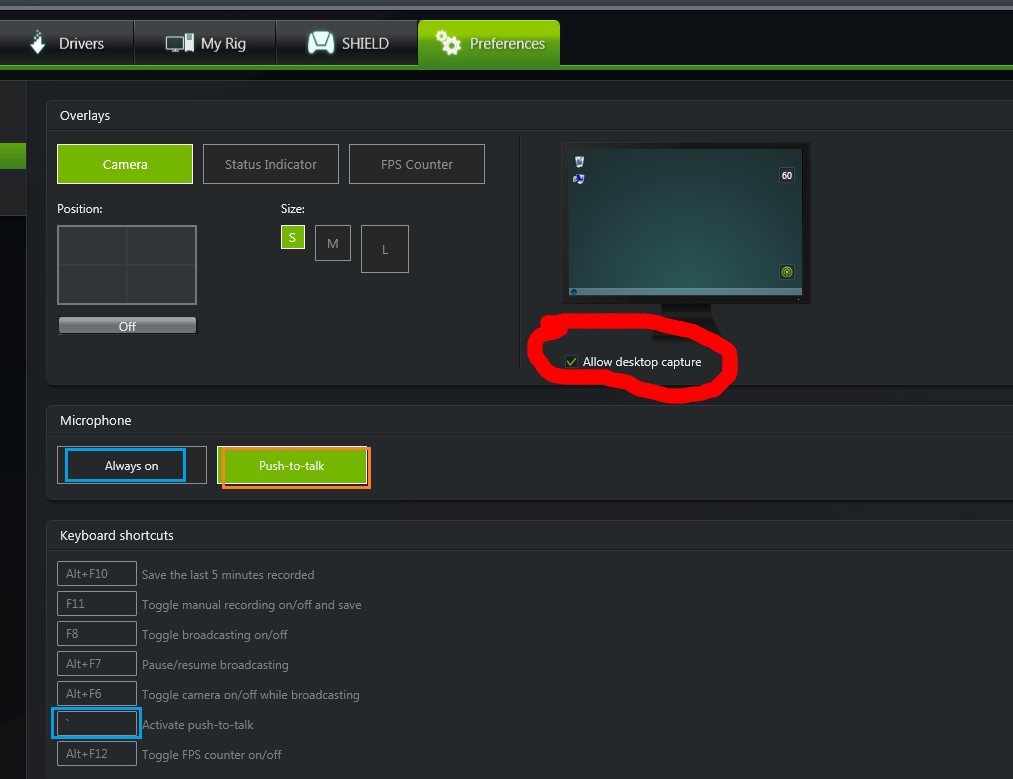Shadowplay is the only piece of recording software available to me at this moment and it does not recognize Overwatch at all.
It seems it doesn't matter if Overwatch is in fullscreen or in borderless windowed, shadowplay simply doesn't even know Overwatch exists.
Shadowplay works fine with any of my fullscreen Steam games but for Overwatch it just won't work.
Have any of you found a solution to getting Shadowplay to recognize Overwatch, thus allowing me to record gameplay sessions through it?
Drivers are now up-to-date; recording has yet to work. I don't use preset recording times and record everything manually.