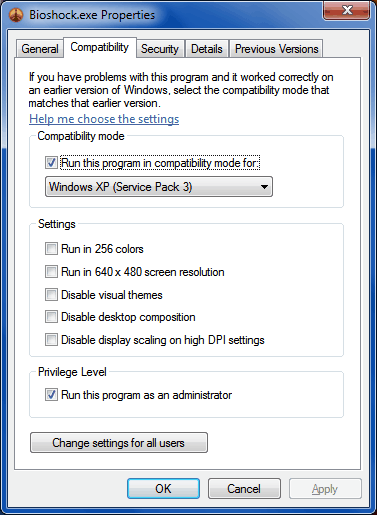I just bought a new PC with Windows 7 Home Premium 64-bit. Everything is peachy except Bioshock: it has no sound after the game starts.
I've searched on Google but can't find a definitive answer; or else the definitive answer doesn't work.
I tried changing the configuration file to use a different sound output system.
I tried using compatibility mode.
Nothing seems to work. The game worked well for me on Vista.
Any suggestions?