From the NES up until the seventh generation of video games, video game controllers have featured a "Start" button and some these platforms had a "select" button. The select button hardly seems to be used these days, and the start button always pauses the game. Why are these buttons labeled "Start" and "Select"?
-
3Was select originally associated with character select? (I.e., 1st vs. 2nd player?)– Raven DreamerCommented Apr 25, 2011 at 17:04
-
1It was sometimes used for level/game type selection too– KeaanuCommented Apr 25, 2011 at 17:11
-
Slightly inaccurate statement - Nintendo hasn't had a Select button since the Super NES; Sony is the only other console maker I can remember/find that ever had Select, and as commented below, still do on the PS3 controller. The closest I can find to a Select on anything outside of early Nintendo and Sony is the Option button on the Jaguar controller.– Charles BoyungCommented Apr 25, 2011 at 18:27
-
I don't think any Sega consoles had 'Select' either. (Maybe the Master System...)– ShinraiCommented Apr 25, 2011 at 18:36
-
1Related: Why do console games require a button press before showing the main menu?– Nick TCommented Oct 24, 2013 at 8:05
2 Answers
"Start" would be used to start the game from the Title Screen. "Select" would be used to select from the options presented in the start menu (such as 1 or 2 players). Some early games actually didn't use the directional pad at the start menu, so the only thing that worked was the Select button.
Start also became a de-facto pause button because interrupting the game is separate from the normal activity of the game. This matches its utility in starting the game as "administrative" in nature. This is also probably why they're kept separate from the "face" buttons (A + B).
Since most option prompts in later games use D-Pads or joysticks to go through a lot more options, the usage of Select has indeed fallen out of usage. On the consoles where it does still exist, it's mostly used as a secondary administrative button, doing things that aren't on the level of face buttons in importance, but also not as high as Start.
-
-
@Charles The PS2 and PS3 do. The XBox 360 also has a secondary administrative button but I'm thinking it might use a different name.– Grace Note ♦Commented Apr 25, 2011 at 18:17
-
3@GraceNote On the XBox 360 it's called the "Back" button.– Adam Lear ♦Commented Apr 25, 2011 at 18:18
-
@Anna Ah, that was it. It uses an arrow pointing in the opposite direction as "Start", makes the name fitting, but that's more of a 360 thing rather than a Start-Select thing in general (the originals had no distinguishing features other than their names and general positions).– Grace Note ♦Commented Apr 25, 2011 at 18:20
-
@GraceNote - wondering if that's just for their backwards compatibility for PS1, because I don't remember using Select on any PS2 or PS3 games at all. Commented Apr 25, 2011 at 18:21
The start button certainly originated in some form or other on some of the original arcade machines, and they were copied by the consoles of the time. The select button probably come from the many multi-game home consoles, and cartridges. I can't find any reference to a select button on an original arcade cabinet before the consoles like the Atari 2600. Probably because they tried to keep arcade machines very simple. Put a coin in and play, or put a coin in and select 1 player start or 2 player start.
You can see that the Atari 2600 had a Game Select and Game Reset. I wouldn't be surprised if Nintendo had copied this set-up, as the Atari was very popular. Dropping the word game from both and re-labelling reset as start. (The reset button on the Atari would start the game, or restart it.)

Many games on consoles like the Atari 2600 didn't even have menus or title screens, the game select button would cycle through the different game modes available which were usually printed on the cartridge. e.g. Playing Combat, you would need to press the Game Select button 5 times to get to Tank Pong (you start on game 1).
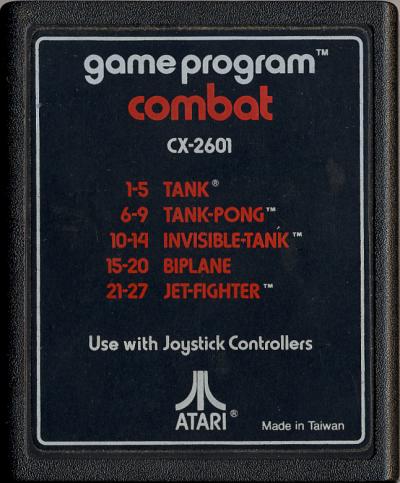
I think it's easy to imagine why Nintendo put its buttons on the controller, as it saves you from getting up off the couch. :)

