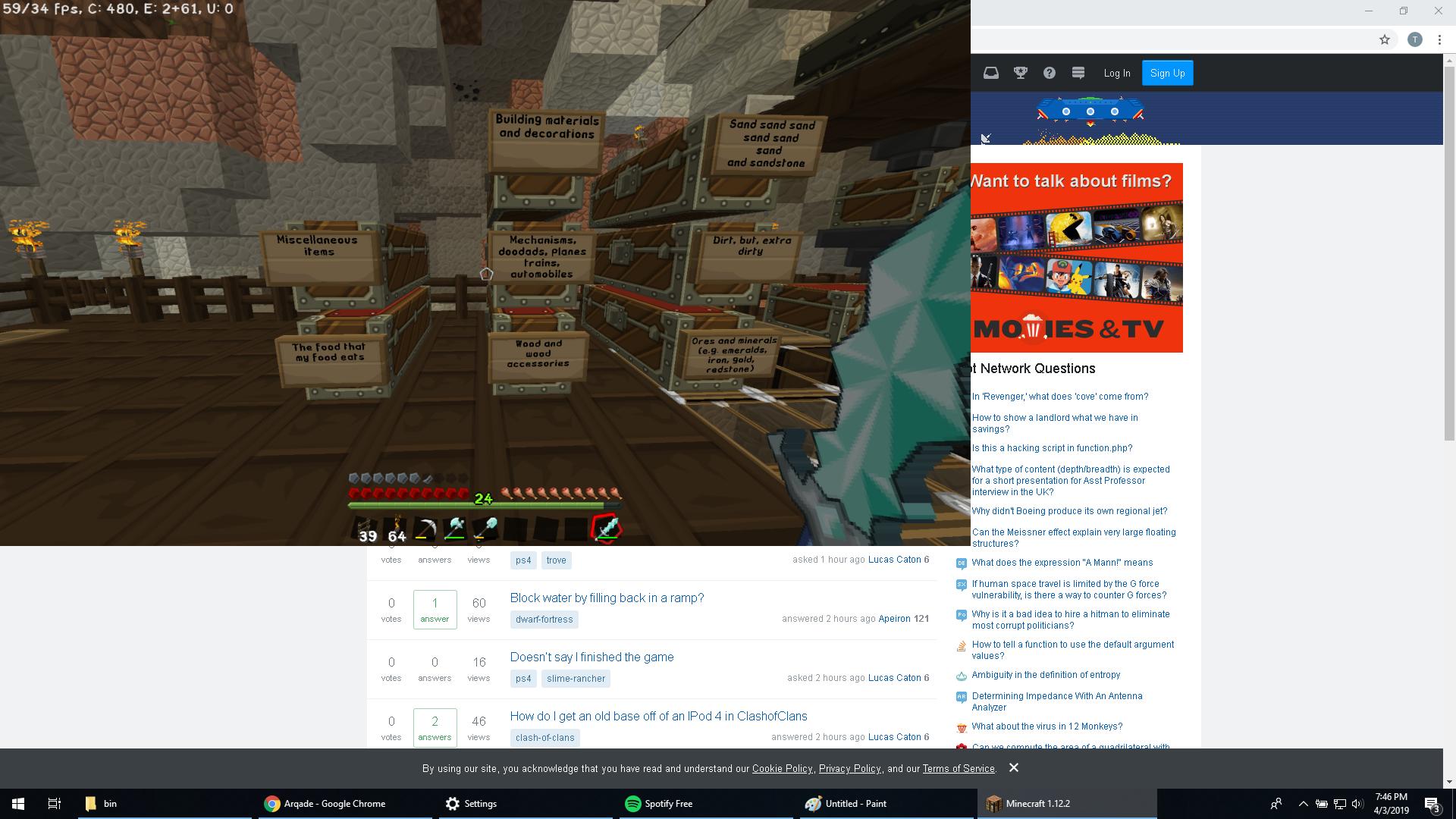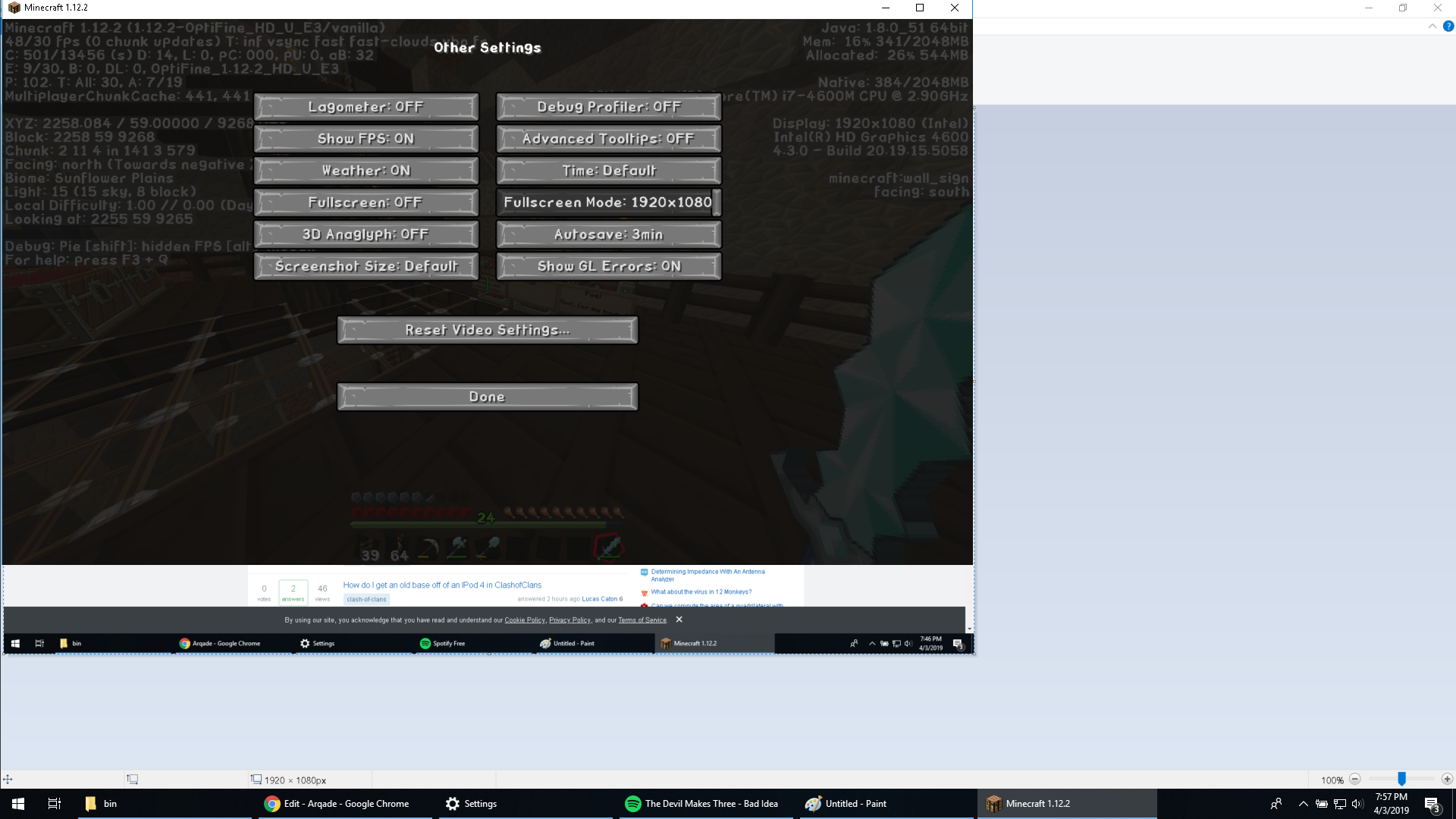Does anyone know how to make Minecraft run in full screen mode?
My display is set to 1920 x 1080, and the game was able to run full screen a while ago, but, I forget what the workaround was - any ideas? I haven't updated my graphics drivers in ages, so, it wasn't a driver update that broke things.
Pressing F11 enters "full screen mode" but this only occupies a subset of the window.
I set the resolution to 1920 x 1080 in the launch options, but the window is still 1024 x 768 or something - I have no idea what I'm doing wrong.
I've tried:
- Toggling "Fullscreen" in the Video Settings
- Setting a resolution of 1920x1080 in the "Full Screen Mode" setting in the Video Settings menu
- Settting a resolution of 1920 x 1080 in the launch options
- Disabling Optifine and repeating the above
- Disabling high DPI optimizations for javaw.exe
- Pressing F11 to enter full screen with "Fullscreen" set to "On" or "Off"
- Pressing ALT + Enter
I have Optifine 1.12 installed, but disabling Optifine doesn't fix this.
This worked a few weeks ago, but, like a fool, I do not recall how I managed to get full screen mode to take up the full screen.